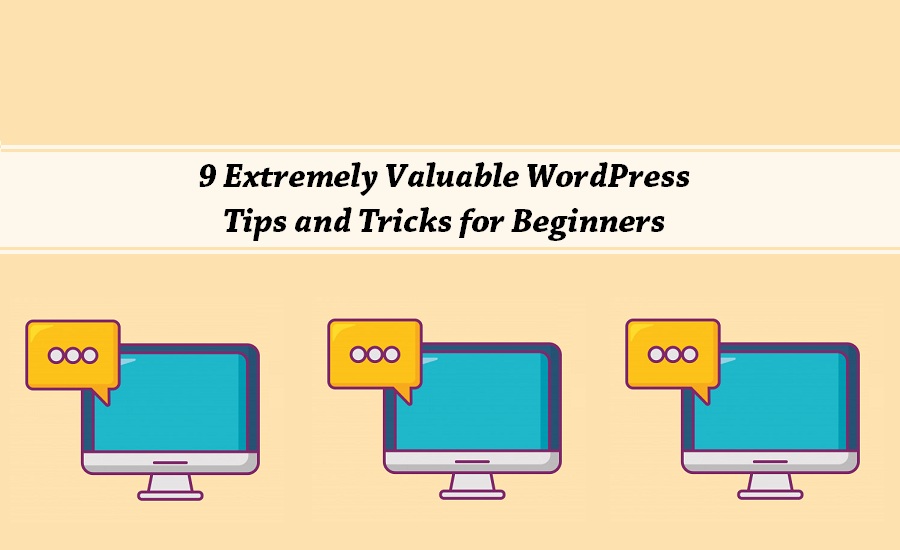Whether it’s a simple blog or a beautiful business website, with WordPress you can get up and running in a few hours. WordPress takes the complexities of web development out of the way and makes it possible for even a novice to set up his own website. In spite of that, you are bound to get some headaches along the way, especially if you are a complete beginner. That’s the reason we have compiled some powerful and valuable WordPress tips and tricks that will help you set up your website and avoid any troubles.
1. Choose Professional Web Hosting Platform To Avoid Major Headaches
Being an open source platform, WordPress has its advantages. But it also means you have to take care of maintenance updates, back up your website regularly, optimize your site to ensure good speed and performance, and make your website secure from hackers. These are some major problems every WordPress user faces. And if you are a small business owner just starting out, you would want to focus on your business rather than fretting over the performance and security of your website.
For this reason, we recommend good quality hosting environment that will help with maintenance, performance and security of your website. Professional WordPress hosting platforms like WP Engine provide fast and secure hosting with automated backups, point and click restore and staging site. This takes away 90% of your WordPress headaches.
2. Do Your Research When Picking Your WordPress Theme
You can create awesome websites on WordPress – that’s true. However, it really depends on the WordPress theme you pick for your layout. If you pick a poorly coded theme which lacks the features you need, you’ll end up spending a lot of time trying to fix things and finding workarounds.
Hence, do your research carefully and thoroughly before you purchase a WordPress theme. Here are some considerations:
● Make sure the theme compliments your company brand.
● Consider mobile view and make sure the site looks good on mobile.
● Think about the features you need and make sure your theme has them.
● Make sure the theme offers rock solid support.
3. Avail The Help Content Available Online
WordPress is extremely easy to use. Its admin area is quite intuitive and you can publish your first blog post or an ‘About Us’ page in a couple hours after going live. Despite that, you’ll often find yourself with many ‘How do I…” questions that can seem pretty daunting. However, there is nothing to be scared of. There is plenty of help available online and you only have to look at the right place to seek the answers you need. You will find many blogs online, which have extensive help content for both beginners and advanced users. There are also training courses available that you can take to learn the basics of WordPress.
4. Avoid Cluttering Your Site And Focus On The Basics
If you are a beginner, you’ll be really overwhelmed by all the plugins and the cool things you can do on WordPress. Since its open source, you’ll find a massive directory of plugins available for WordPress. But before you install any plugin, consider if that tool will actually help your business move forward. If the answer is no, you don’t need it. Keep your focus on the basics and keep it all simple instead of cluttering your site with unnecessary features. Some of the plugins you should install are:
● Yoast SEO – to take care of all your SEO needs
● A caching plugin like WP Super Cache
● Akismet Anti-Spam – to fight spam comments if you have activated comments feature on your site
● Jetpack – to keep track of your site’s performance
5. Keep On-Page SEO Techniques In Mind When Building The Site
One common mistake most beginner WordPress users make is that they start publishing posts and pages without giving any thought to on-page SEO. Later on, when they learn about the importance of SEO, they find themselves in a real mess trying to fix things that were already published. Instead of making this mistake, you should understand the basics of Search Engine Optimization before you begin to build your site. In fact, some experts recommend that you should consult a professional SEO specialist before you do anything. That’s because a professional SEO specialist can work with you to determine which hosting you should get, the theme suitable for your website, and the plugins you need. This will ensure that once your website is built and launched, it is fast, secure and scalable.
6. Take Backups Seriously
Being open source also means your website is more prone to hacking and crashes. Therefore, if you don’t back up your website regularly, you lose all the effort you put into building your site in any unfortunate events. If you are not using professional WordPress hosting that will take regular backups, you should then use plugins that can help you back up your site regularly and restore the changes in one click.
7. Make Security Your Number One Priority
Here are a few things you can do to keep your website secure from hackers:
● Change your username from admin to something unique
● Keep a strong password – make sure your password has numbers, uppercase and lowercase letters and special symbols.
● Make sure everything is updated regularly including your theme, plugins and the WordPress platform. Updates for plugins are released regularly, often to patch new security vulnerabilities. Hence, staying on top of updates is extremely important.
8. Make Sure Your Website Is Speedy To Load
When it comes to your website’s load time, every second counts. Slow page load times can increase bounce rates, reduce conversions, and cause a poor user experience. To make sure your site performs well and is speedy to load, you should get good quality hosting. Moreover, try to reduce image file sizes and avoid uploading sliders and carousels that can increase load time.
9. Good Design Matters
Good design is not just about the color combinations and image displays. It’s more about keeping your website user friendly and well organized.
While you should definitely consider aesthetics and try to make your website attractive, also make sure your website is easy to use for the visitor and provides a good user experience. Here are a few things you can do to make your website easy to use:
● Make sure your website is easy to navigate around. Map out a simple menu, navigation and site structure.
● Make sure all important pages or links can be reached in 2 clicks or less.
● Make sure the users can find the answers they seek right away.
● Keep your main message above the fold.
WordPress is an amazing platform that lets you create any kind of website you want – from simple online blogs to high-end e-commerce stores. With these valuable tips and tricks, you can avoid any WordPress related frustrations and successfully create a site that performs well.
Never miss a story..!!
Grab the Latest SEO & SMO News, Tips, Updates & Trends..!!
See Our Blogcenter